10 Questions Answered About IFTTT
What Is IFTTT?
IFTTT is an acronym for If This Then That and is all about connecting the apps you use every day.
Basically, you create Applets which are boxes of statements. The statements could be like this:
If [APP] does this then this [APP] does that.
And then the idea is that you can fill in any app in the [APP] section.
The statements can be almost infinitely more complex than I’m explaining, but this is the core idea behind the app and to be frank, most Applets are actually this simple.
Through the applets, you can have several webhooks which enables you to publish changes on pretty much anything that allows for API integration.
With this, you can make IFTTT create Spotify playlists, create Google sheets with data, publish Facebook posts, auto-create email drafts, and much more.
The concept of IFTTT is built on a mobile app that you can download for free on both the Android Google Play Store and the Apple Store. The app is really simple to use.
When you first open the App you have several options for creating a new user. If you are a smart home enthusiast and have everything connecting to your Google account or Facebook account, I recommend you to create your account with this, because it allows for even more seamless integrations between the apps.
After you’ve successfully created your account, you are presented with two options; Create or Explore. Both are great starting points.
“Explore” lets you discover all the professional and user-created Applets. There are many and they range from being funny but rather useless Applets to being great tools you’ll use daily.
“Create” lets you create your own first Applets. It’s really simple, just press the “If This” button, and you’ll be presented with a bunch of recommended services to get you started. There are many more apps you can connect with than listed in the recommended section, just search and you’ll find.
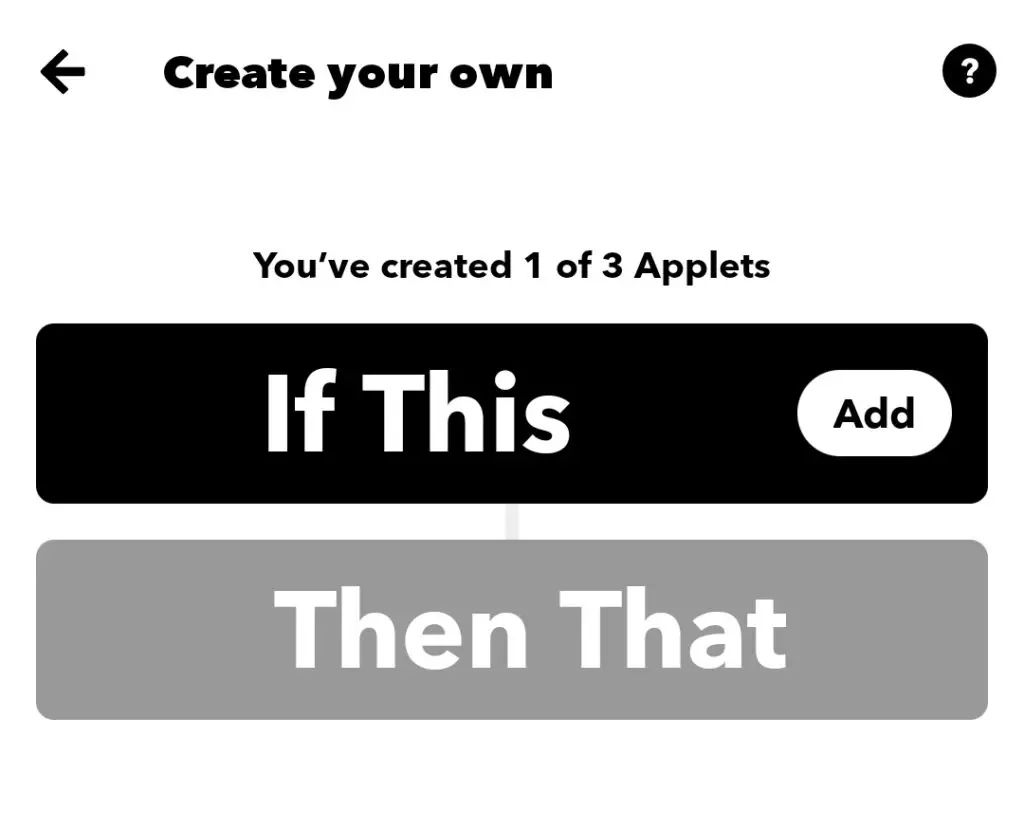
Select an App and then select what the trigger should be. Fx. I chose Spotify, now I can choose between the triggers “New saved tracks” and “New track added to a playlist”. I’m Choosing “New saved track”.
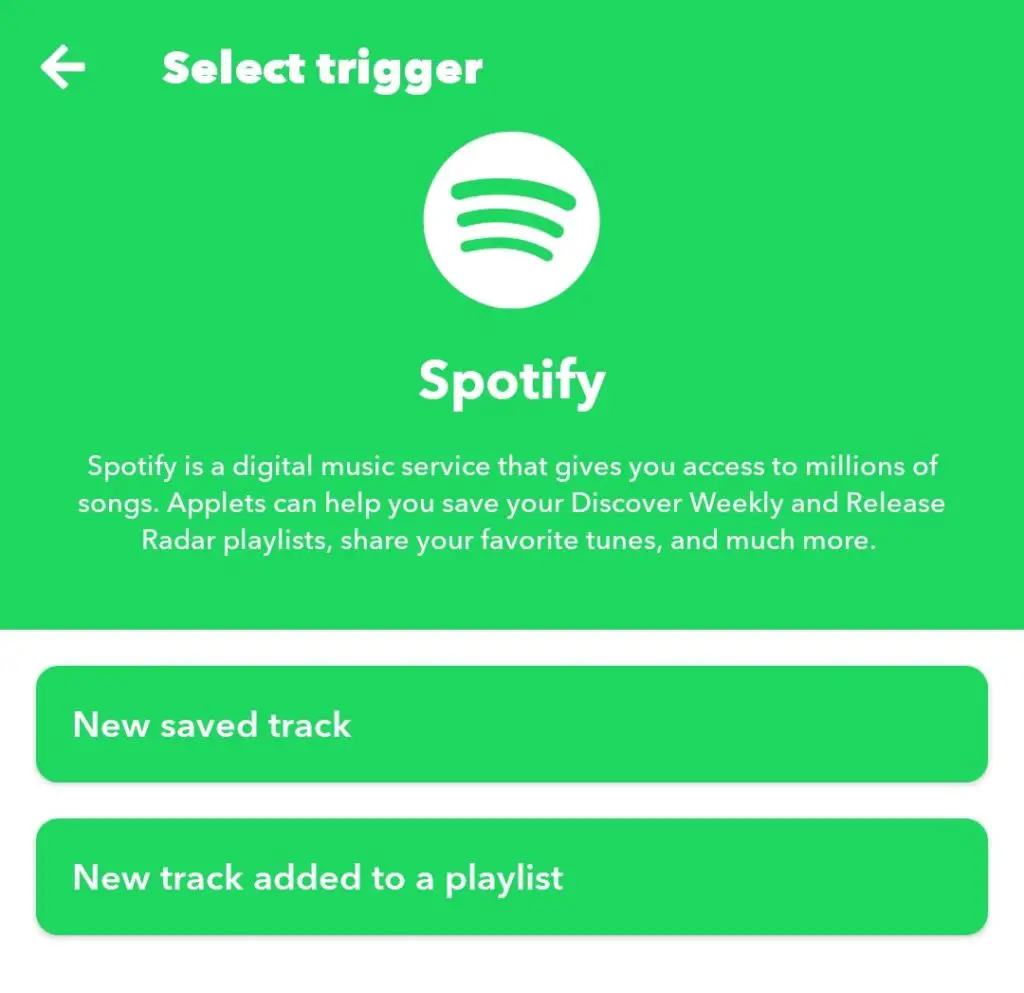
Now I have to press the “Then That” button to make the trigger actionable and actually do something with this information. For the sake of this article, I’m just going to make it simple and take choose Google Sheets.
Now when I’ve selected Google Sheets as my “Then That” or “action” for the trigger, I can now choose what should happen inside Google Sheets.
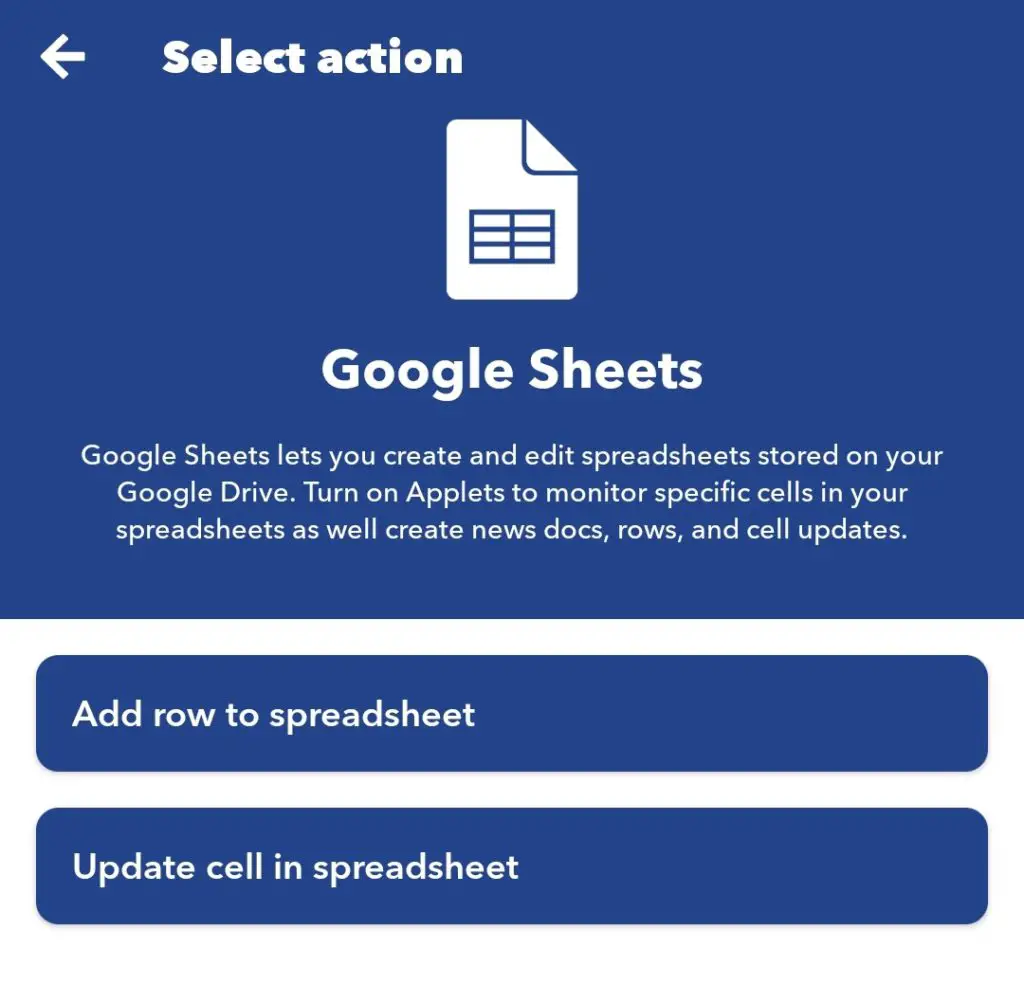
I have the options; “Add row to spreadsheet” and “Update cell in the spreadsheet”. I choose the first one.
If at some point it asks you to connect the service to IFTTT you should do that. This is where it’ll be easier if you just use the same account for all interactions between IFTTT and the apps you connect to.
Now it’s getting a little more complicated, but nothing to worry about. It’s now just letting us know what it’ll actually do.
In my example, it’s telling me it’ll put my saved track into the spreadsheet named “Spotify Saved Tracks”, with the defined formatting described in “Formatted row”. I can edit the formatting and make it however I want by just pressing in the “Formatted row” field.
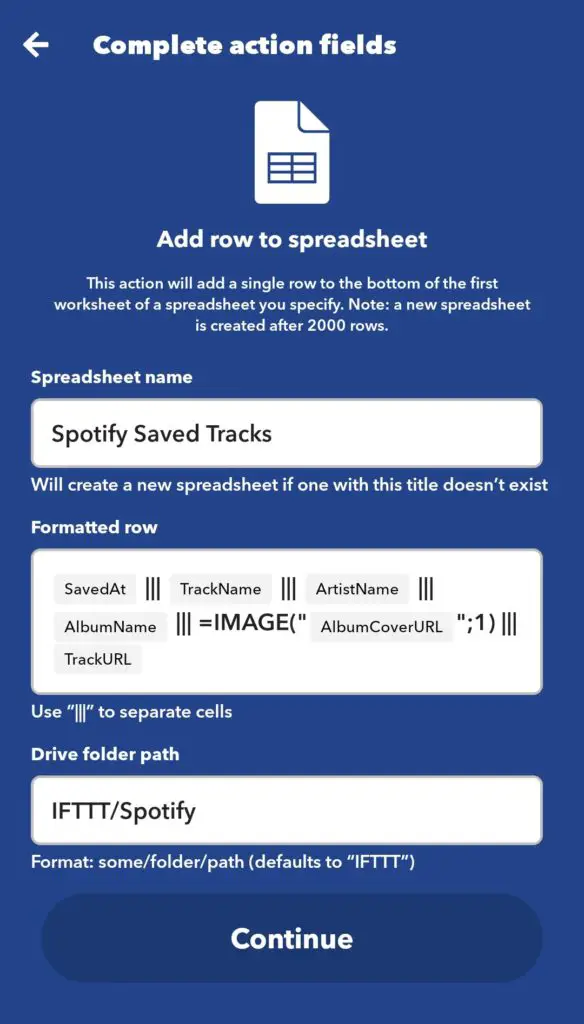
Lastly, it’s just showing what the folder path will be. If you haven’t created the path yourself in Google Drive it’ll be created automatically.
After you’ve pressed “Continue” it’ll tell you to review and finish the Applet. It even tells you in plain English what you just programmed it to do. My is saying: “If New saved track, then Add row to Morten Pradsgaards Google Drive spreadsheet”.
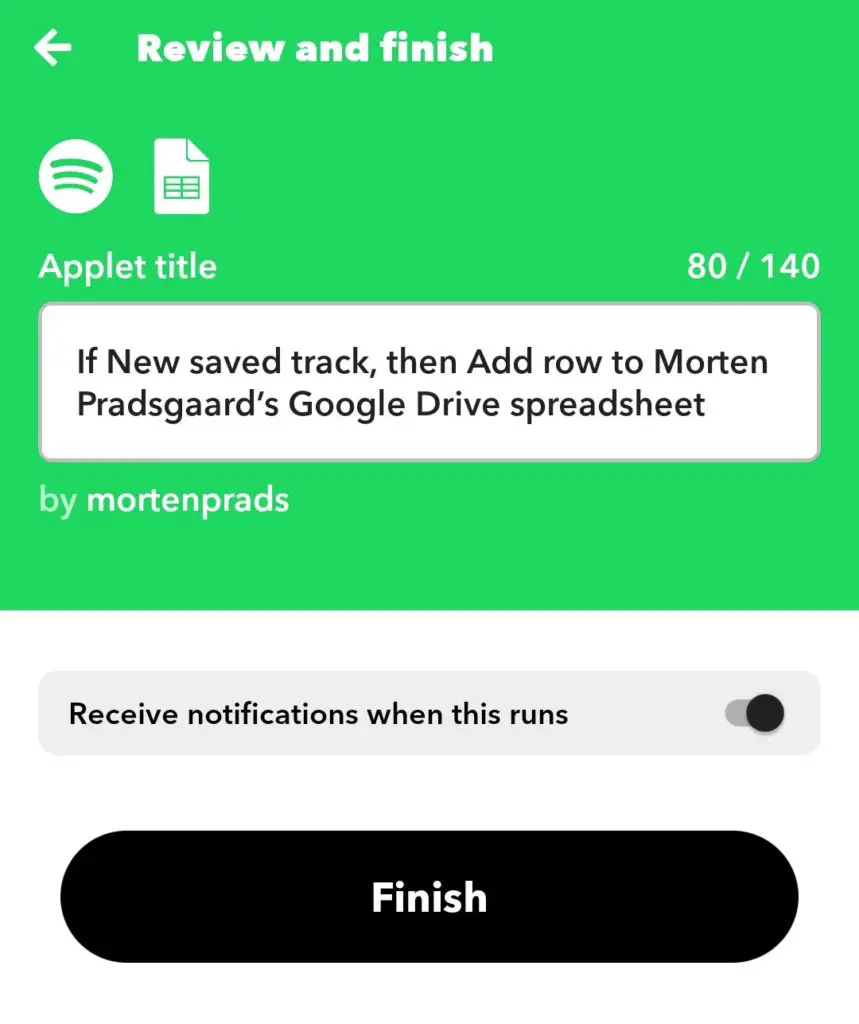
So now It’s done and it should say “Connected” and you can choose to “Disconnect” the app if you don’t want it running anymore. Now you can simply test your Applet and it should work as expected.
You have to be a little patient, it’s not always going to react immediately. It can take 10-20 minutes for it to work properly if you are using the free version.
Now I think you got a pretty good idea of what IFTTT actually is. But the possibilities are almost endless with this app and when I first saw it and tried it out I actually didn’t find any use case for it. Weird huh? An app that can realistically interconnect everything you use daily without any real restrictions and I couldn’t find any use cases?
Well, it boils down to the overwhelming feeling of over-complication or over-the sophistication of things. Like why would I go into the trouble of making a list of the things I save to my Spotify account?
You really need specific use cases for IFTTT being worth it for you. I couldn’t really come up with anything I wanted to use IFTTT for the first couple of months. But when I got my first smart lighting and Google Home installed that all changed.
I use IFTTT to make my home smarter, like way smarter than it was. You can extend the Google Home voice commands with IFTTT, you can make Applets based on the time of day, the weather, your GPS location, anything really.
So if you have actual physical products and thereby actual use cases for the IFTTT, the app will make a whole lot more sense. Although of course there are much more you can do and I recommend that you explore your own ideas.
What Is IFTTTs Business Model?
Their business model is separated into two sections, one for B2C (Business To Consumer) and B2B (Business To Business). I’ve separated the explanations for each down below.
For Individuals (B2C):
IFTTT’s business model changed a bit from September 2020. They went from a completely free product to a product with a free and pro plan.
While IFTTT has gotten much backlash on their pro plan I think it’s healthy for the product. There are things I do not agree with, like the limit to 3 Applets with the free plan and the high price of $10 a month.
$10 a month is way too high for IFTTT pro, this is more than you probably pay for Spotify, Netflix, and Disney Plus. Even though that is a weird comparison of products I still cannot shake the feeling of what I get from these products relative to what I get from IFTTT.
With that said, overall I think it’s a good decision, I really want to see the product and company grow.
So IFTTTs current business model is based on a free plan to lure people in and get people excited for the product and a pro plan for people to transition over to.
The IFTTT pro plan seems like the usual deal with pro plans nowadays. It’s offering the same as the free plan, just unlimited and with extended services and support.
For Business (B2B):
IFTTT has for a long time been living on other businesses willing to promote and expand their API capabilities through the IFTTT App.
For some brands, it would make a lot of sense to buy access to this network of 650+ other services. There is a lot of benefits to be reaped by allowing other customers, both individuals, and companies, to reach into your application.
An example of this could be if you have a smart device like a smart lamp. Instead of spending millions upon millions developing integrations with all other major smart home apps, you could just make your app compatible with IFTTT and immediately have compatibility with almost a thousand other services.
IFTTT has 3 plans for businesses:
- Developer. This is the lowest tier, which just gives any developer the immediate benefits of the IFTTT platform. Integrate, post, get, triggers, actions and queries. It’ll also give a simple dashboard with all information related to your API performance and health. Only light support via the forum is included with this plan, so it’s definitely not meant for high complexity projects.
- Team. This plan includes everything in the developer plan, but with extended chat support and the ability to embed all your integrations on your website, mobile app or anything else. It also includes more reporting features like user insights.
- Enterprise. The highest tier IFTTT offers. This plan is meant for scaling your application. So if you run an application with thousands or even millions of users, this is the package you’ll go for. It gives you extended reporting features like behavioural and user insights, unlimited services for all your products and dedicated account management. So if you own a product lineup like the Google Nest, for example, you’ll probably be in this tier.
You can see a full list of the services they provide for each plan here:
ifttt.com/plans
Is IFTTT A Public Company?
According to Yahoo Finance, IFTTT is a Private Company and therefore not a Public Company.
It’s hard to say whether it’ll ever go public. With their new business model, it’s not hard to believe that they’ll at some point take it public.
IFTTT is as of September 2020 owned by:
- Linden Tibbets, Co-Founder and CEO
- Alexander Tibbets, Co-Founder
- Connor McIntire, VP of Sales
- Jeffrey Spitulnik, VP of Product
- Kevin Ebaugh, Platform Community Manager
They have at this point received multiple investments from Salesforce ventures, Pegasus Tech Ventures, IBM Ventures, and The Chamberlain Group.
Is IFTTT Available?
For download
IFTTT is available both on the Google Play Store for Android and on the Apple Store for iPhones. IFTTT has currently no country limitations but is only translated into English.
Services
You can see a list of all services available services in IFTTT here:
Servers
You can check the status and availability of the IFTTT servers here:
Is The IFTTT App Safe?
Yes, IFTTT is safe to download and use.
However, the app is only as safe as your own password and the protection you have around the apps you are going to connect to it.
IFTTT has like many other cloud applications policies about selling your data. When creating your account you actually allow them to sell data to third parties, but this is limited to user data so there is no risk of them selling personal data.
User data is usually just aggregated anonymous data which cannot be related to any person or owned entities.
Google, Facebook, Spotify, and pretty much all the other big guys have very strict policies surrounding their APIs, so IFTTT cannot get any data that the big guys don’t allow for them to get.
Is IFTTT Dead?
There is a lot of speculation around the internet about IFTTTs new approach with a pro plan for individuals and their new limitation in the creation of Applets.
Definitely, many angry and disappointed users now look to competitors for better experiences. But frankly, I don’t think any competitor even comes close to the same experience given by IFTTT. So I’ll think they will be disappointed no matter what. And maybe yes, IFTTT is dead to them.
My answer, however, is straightforward, no IFTTT is not dead and will keep growing its market share over the next couple of years.
However, I think something else could make IFTTT less needed or less useful. The integration many smart-device producers are making between their devices and smart hubs like Google Home/Nest and Amazon Alexa is slowly killing the use-case for the average consumer to have IFTTT.
About a year ago I would need IFTTT to handle most tasks between my Google Home and Philips Hue Light. But now I can use Google Home for almost everything. So IFTTT will in the future be for more complex tasks where your smart devices will interconnect more on their own.
I think this will eventually be what kills IFTTT. It’s going to take some years, but smart devices themselves become more intelligent by the day. It’s not hard to imagine that you will not have to consider what brand to buy specifically, but just expect it to connect with all your other devices.
Is IFTTT Compatible With Homekit?
IFTTT is not directly compatible with Homekit, but indirectly you can make the connection work. I’ll explain some of the things you can do to make it work.
Homekit is actually not an official provided service on IFTTT. I think this is just a typical Apple thing, but they might have their own specific reasons for it.
Luckily we have a couple of thousands of developers who decided to come together and work in harmony for a project called Homebridge.
Homebridge lets you connect non Homekit compatible devices to your Homekit app. Pretty neat huh?
Homebridge is 100% open source, so it ain’t owned by any large company. It is literally owned by you and everyone else using it. Homebridge is a simple software solution that you can download to any platform; Android, iPhone, Windows, macOS, Linux, Raspberry PI OS, Docker, and many others.
What it means is, you can actually connect almost all smart devices out there, no matter the brand, and connect it to the Homebridge which is then connected to your Homekit. So when you ask your Homekit to turn off the lights, Homekit will ask Homebridge to turn off the lights and it’ll then execute the command.
Homebridge needs a device to work on, which preferably should be turned on at all times, this way it’ll always be listening to commands.
I would get a simple Raspberry PI with an included cabinet and power supply, hook it up to a screen, turn it on, install Homebridge and make the connection to IFTTT, which you can get for free as a Homebridge plugin.
Then you can actually just use IFTTT to set up almost everything. So basically what you’ll use your Homebridge for is a middle man between three different “information suppliers”; Your smart device, IFTTT, and Homekit.
Bridging IFTTT and Homekit with multi-compatible devices.
One other possible solution I could see working is to use another type of “middle man” which is hardware-based and not software-based like the Homebridge.
You have products like iDevices which are products that are both compatible with Homekit and IFTTT.
Take for instance a light switch from iDevices. You can use the switch for the actual “trigger” in your IFTTT Applet and then send actions to your Homekit or smart device.
This solution would require you to buy a “switch” for all Applets or actions you would want. So if you have many devices which need to be bridged and connected with Homekit, then I wouldn’t choose this solution.
How Long Does It Take IFTTT To Trigger?
Most apps will trigger within 15 minutes. This will depend on the type of Applet and if you are on the Free or Pro plan.
If you are on the Pro plan you can set your Applet to trigger immediately, but if you are on the Free plan you’ll be added to a queue and your request will go through when your request is next in line.
IFTTT says this can take up to 15 minutes, but I’ve experienced it to take up to 30 minutes.
If you are running Applets like the button widget, it’ll trigger immediately whether your plan is Free or Pro. So you’ll still be able to use IFTTT to turn your lights on/off without issues.
Applets I experience to be very slow in triggering/updating are automatic tasks like; if I add this track on Spotify to favorite, then add the track to this spreadsheet. So I think IFTTT has actually made some good priorities in what works immediately and what can potentially wait in a queue to happen.
What I would like to see in the Free plan is a “test” button or just a temporary “check now” button, like there is on the Pro plan. It’s very frustrating that you often have to wait 15+ minutes to see if a newly created Applet is working as intended.
Most often than not the Applet works if you don’t see any error messages, but the instant gratification would be nice, even if you are on the Free version.
https://help.ifttt.com/hc/en-us/articles/115010194247-How-often-do-Applets-run-
https://platform.ifttt.com/docs/api_reference#general-api-requirements
thank you for reading, I hope you found it helpful.
I suggest you also read this article:
As a tech enthusiast and creative individual, my blog Living Smarter offers tips on tech, name ideas, and gaming. I collaborate with companies and individuals to share expertise in various genres and platforms.
About the author.